Clive
Full Metal Jacket
Karma: 77 Posts: 4358
 Offline Offline
 
|
 |
Router Connectivity Woes
« on: January 19, 2008, 07:29:38 PM » |
|
|
|
|
|
|
 Logged
Logged 
|
|
|
|
gleek
Flak Jacket
Karma: 107 Posts: 9510
 Offline OfflineE chu ta!
 
|
 |
Re: Router Connectivity Woes
« Reply #1 on: January 19, 2008, 07:41:10 PM » |
|
Why don't you return that router and get one with a built-in DSL modem? Then you can dump the Netopia modem too.
|
|
|
|
|
 Logged
Logged 
|
Woman, open the door, don't let it sting. I wanna breathe that fire again.
|
|
|
dystopia
Amazing Technicolor Dreamcoat From: Silicon Valley
Karma: 94 Posts: 7929
 Offline Offline
 
|
 |
Re: Router Connectivity Woes
« Reply #2 on: January 19, 2008, 08:03:46 PM » |
|
Quick question:
Does the setup require you to use PPPoE? (PPPoE will require you to enter a Bellsouth username/password in the router's settings that will get passed along through the modem)
It sounds like you didn't have to do this with your previous router, but it's worth the sanity check. My current dsl service doesn't use PPPoE, but the one at my previous house did.
|
|
|
|
« Last Edit: January 19, 2008, 08:35:14 PM by dystopia »
|
 Logged
Logged 
|
|
|
|
dystopia
Amazing Technicolor Dreamcoat From: Silicon Valley
Karma: 94 Posts: 7929
 Offline Offline
 
|
 |
Re: Router Connectivity Woes
« Reply #3 on: January 19, 2008, 08:07:02 PM » |
|
Here's a dude that has Bellsouth, a Netopia 2241N and a WRT54. (no comma!) Maybe his solution will help. http://forums.techguy.org...ia-dsl-modem-linksys.htmlMy ISP is Bellsouth. Not to be disrespectful, but the tech support was not helpful at all.
What I don't know (Terry), do I have to tell my computer that it is PPOe? Also, what should the local IP address be? To access the router I enter 192.168.1.1, but it also lists the local IP as 192.168.1.100 (should that be changed?)
The "new" DSL modem is a Netopia 2241N. The linksys router is WRT54G.
I'm so frustrated! I changed all this simply because I want to have remote access through to my office system, and thought the linksys router would be easier. ANY help is greatly appreciated!!
(more...)
|
|
|
|
|
 Logged
Logged 
|
|
|
|
dystopia
Amazing Technicolor Dreamcoat From: Silicon Valley
Karma: 94 Posts: 7929
 Offline Offline
 
|
 |
Re: Router Connectivity Woes
« Reply #4 on: January 19, 2008, 08:32:56 PM » |
|
|
|
|
|
|
 Logged
Logged 
|
|
|
|
E-A-G-L-E!
Rich Corinthian Leather Jacket From: The Land of 10,000+ Slushy Ice Rinks
Karma: 23 Posts: 5095
 Offline Offline

 
|
 |
Re: Router Connectivity Woes
« Reply #5 on: January 19, 2008, 08:54:13 PM » |
|
Here's a dude that has Bellsouth, a Netopia 2241N and a WRT54. (no comma!) Maybe his solution will help. http://forums.techguy.org...ia-dsl-modem-linksys.htmlMy ISP is Bellsouth. Not to be disrespectful, but the tech support was not helpful at all.
What I don't know (Terry), do I have to tell my computer that it is PPOe? Also, what should the local IP address be? To access the router I enter 192.168.1.1, but it also lists the local IP as 192.168.1.100 (should that be changed?)
The "new" DSL modem is a Netopia 2241N. The linksys router is WRT54G.
I'm so frustrated! I changed all this simply because I want to have remote access through to my office system, and thought the linksys router would be easier. ANY help is greatly appreciated!!
(more...)
I'm no help in this area, however, I would say that TechGuy is definitely the place to go when you have questions and can't find the answers. Lots of good info there with lots of knowledgeable people.  |
|
|
|
|
 Logged
Logged 
|
He is no fool who gives what he cannot keep to gain that which he cannot lose. - Jim Elliot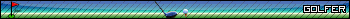
|
|
|
Clive
Full Metal Jacket
Karma: 77 Posts: 4358
 Offline Offline
 
|
 |
Re: Router Connectivity Woes
« Reply #6 on: January 19, 2008, 09:56:34 PM » |
|
Because I'm either brilliant or desperate, I decided to put the modem into bridge mode, power-cycle it and see what happened. Everything worked. Spent the last 90 minutes on the upstairs computer, which has been Internet-deprived for weeks until now.  |
|
|
|
|
 Logged
Logged 
|
|
|
|
dystopia
Amazing Technicolor Dreamcoat From: Silicon Valley
Karma: 94 Posts: 7929
 Offline Offline
 
|
 |
Re: Router Connectivity Woes
« Reply #7 on: January 19, 2008, 10:02:37 PM » |
|
woot!  |
|
|
|
|
 Logged
Logged 
|
|
|
|
dystopia
Amazing Technicolor Dreamcoat From: Silicon Valley
Karma: 94 Posts: 7929
 Offline Offline
 
|
 |
Re: Router Connectivity Woes
« Reply #8 on: January 19, 2008, 10:16:45 PM » |
|
|
|
|
|
« Last Edit: January 19, 2008, 10:21:34 PM by dystopia »
|
 Logged
Logged 
|
|
|
|
Clive
Full Metal Jacket
Karma: 77 Posts: 4358
 Offline Offline
 
|
 |
Re: Router Connectivity Woes
« Reply #9 on: January 19, 2008, 10:35:17 PM » |
|
LOL. Actually, I was checking in on a couple of patent law boards.
|
|
|
|
|
 Logged
Logged 
|
|
|
|
gleek
Flak Jacket
Karma: 107 Posts: 9510
 Offline OfflineE chu ta!
 
|
 |
Re: Router Connectivity Woes
« Reply #10 on: January 19, 2008, 10:36:31 PM » |
|
Because I'm either brilliant or desperate, I decided to put the modem into bridge mode, power-cycle it and see what happened. Everything worked. Spent the last 90 minutes on the upstairs computer, which has been Internet-deprived for weeks until now.  I used to think power-cycling routers was BS. I just yanked the power plug and plugged it back in immediately. The last time I tried to set up somebody's network, I found out that you really have to wait a few seconds for the damn thing to work. |
|
|
|
|
 Logged
Logged 
|
Woman, open the door, don't let it sting. I wanna breathe that fire again.
|
|
|
spacey
Amazing Technicolor Dreamcoat From: Group W Bench
Karma: 98 Posts: 7733
 Offline Offline
 
|
 |
Re: Router Connectivity Woes
« Reply #11 on: January 19, 2008, 10:56:19 PM » |
|
LOL. Actually, I was checking in on a couple of patent law boards.
Whatever does it for you. |
|
|
|
|
 Logged
Logged 
|
|
|
|
campy
Vest & Plus Fours From: Work :(
Karma: 28 Posts: 719
 Offline Offline
 
|
 |
Re: Router Connectivity Woes
« Reply #12 on: January 20, 2008, 06:02:14 AM » |
|
LOL. Actually, I was checking in on a couple of patent leather chaps boards.
Whatever does it for you.  |
|
|
|
|
 Logged
Logged 
|
|
|
|
stroh
Sleeveless Hoodie From: Impact Crater Springs, CA
Karma: 155 Posts: 16135
 Offline OfflineWe're doomed!
 
|
 |
Re: Router Connectivity Woes
« Reply #13 on: January 20, 2008, 07:11:50 AM » |
|
What's a router?
|
|
|
|
|
 Logged
Logged 
|
|
|
|
birdymaker
Straitjacket From: a third world country in the making
Karma: 18 Posts: 2923
 Offline Offline
 
|
 |
Re: Router Connectivity Woes
« Reply #14 on: January 20, 2008, 07:31:11 AM » |
|
What's a router?
the ones that work have really long cables. |
|
|
|
|
 Logged
Logged 
|
women are like tornados. In the beginning there's a lot of sucking and blowing. In the end, the car's gone, the house is gone..
|
|
|


